Providing and Receiving Virtual Game Information
It’s a whole new adventure for us with taking the convention games online. There are many kinks to work out as we embark on this virtual gaming quest together. We have already had many questions about when and how gamemasters should fill out the “VTT” or Virtual Table Top information. We’ve got some suggestions, and we’re here to help.
In order for games to happen, the gamemaster must provide information to the players on where to meet and how to access the virtual game. This article is your guide to filling out the VTT information for the event you are running, in order to share that information with players.
First off, if you haven’t seen the VTT button, when you login to our registration website, there’s an area in your registration envelope that lists the games you are running. It’s called GM Events. When you are able to select tickets, those will be listed both as purchases and in the Combined Schedule section along with your GM Events.
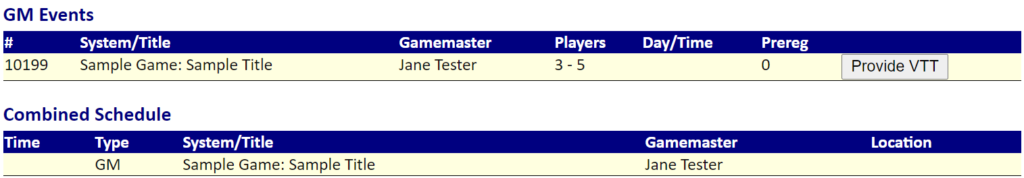
The button Provide VTT allows you, the gamemaster, to provide meeting and game information to your players. This is a one-way communication – if you want your players to message you then you must also provide a contact method. So, please make sure that somewhere you provide all information necessary to your players. This could include:
- A meeting link
- Your contact info, which could be your email address, a burner email address, or your Discord username
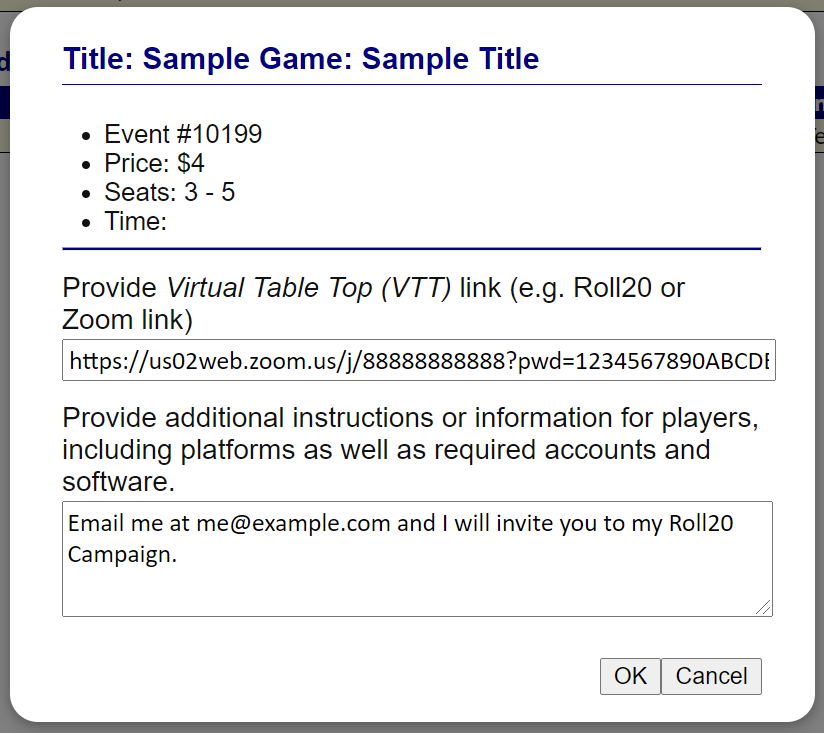
In the above example, the gamemaster chose to generate a meeting link using Zoom as well as provide an email address for the players to contact them. While contact information is optional, players won’t have a way to contact you if they have any technical issues. If any sort of confusion arrives, please contact staff at our #front-desk-chat channel on Discord for assistance.
Some gamemasters indicated during event submission that they wish to use the U-Con Discord for their voice or video meeting. In this case, please leave the Virtual Table Top link section blank. Our events staff will fill in that link field with a direct link to a Discord channel. Participants must acknowledged the rules listed in the #rules-and-welcome channel in order for that direct link to function, so if you have difficulty please acknowledge the rules and try the link one more time. Otherwise, you should be able to manually find the virtual table identified by the table number (not pictured).
Note: The U-Con staff have not yet decided whether channels will be shared or not. So please be cautious of joining voice channels before its actual start time so as not to disrupt a game already in progress.
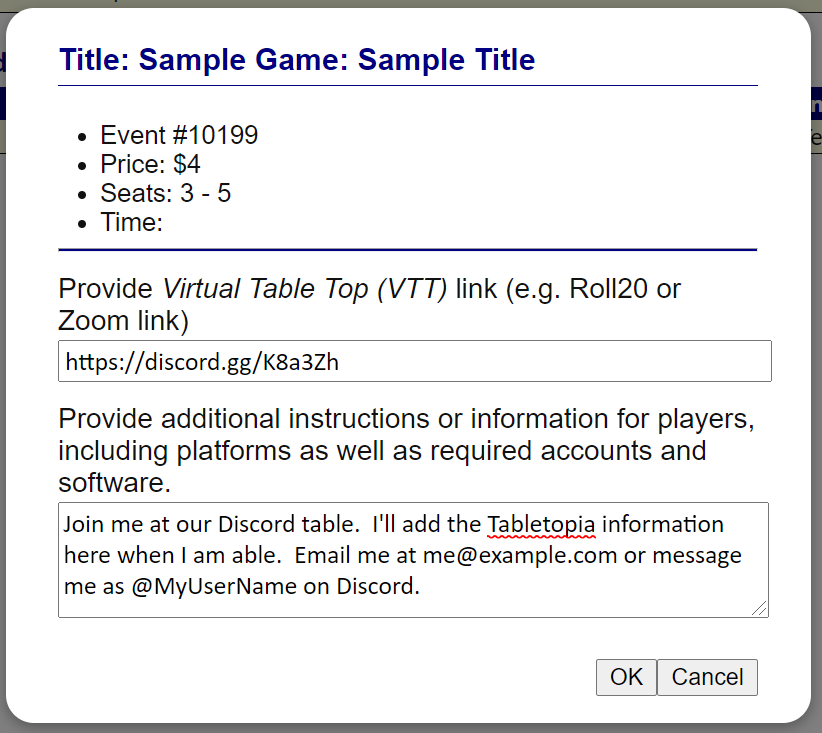
We recognize that gamemasters may not be able to generate board game tables until very close to the event. For that reason, we ask that you place your video-chat information in the link section. When everyone joins your virtual meeting, you can direct them on how to access the game table. If your virtual meeting service includes a chat (Zoom, BlueJeans, and Google Meet do, but not a Discord voice channel) then you can provide links that way. If it does not, you can update your VTT “additional information” section at the last minute and verbally direct players back to the registration system to grab info needed to connect to the game table.
Once the gamemaster’s information is provided, players will spot a new button See VTT available in their registration envelopes. This button shows any VTT information that the gamemaster described as above.
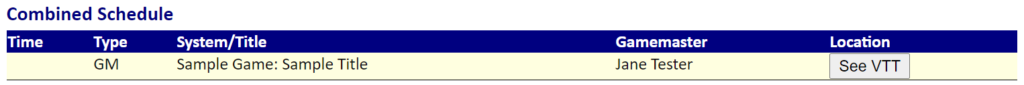
Note that the link will be displayed in full and it will be clickable. Additional links included in the “additional info” section may be selected and copied, but will not automatically be converted into clickable-links.
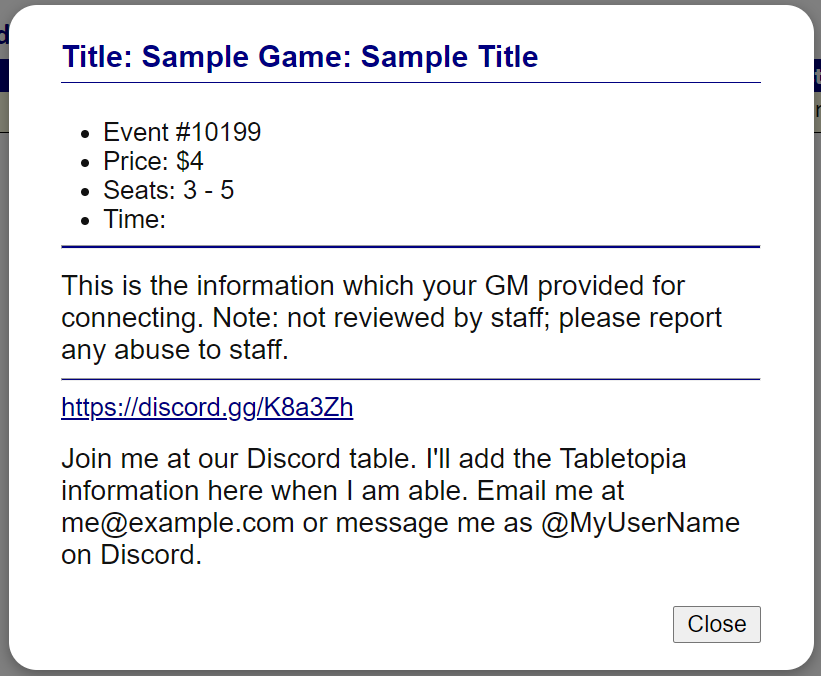
Gamemasters, please use your judgement when deciding how to provide links. We severely discourage the use of any URL shorteners or obscurers like bit.ly, as they could be used to obscure a malicious URL. Players are encouraged to exercise judgement before clicking on links. Report any suspicious URLs to Discord channel #front-desk-chat!
Players, be sure to check the VTT information a few days in advance of your events. The gamemasters may also use this area to tell you about software that you need to download prior to the event, or they may wish for you to contact them directly prior to the event (for example, to handle character creation/choice before the actual game time).
It’s a brave new world. We realize that our approach is different than other cons, but we are very committed to protecting your privacy. Reach out to our staff if you need assistance. If you are able, please share what you learn with others so we can make this weekend awesome for all our participants.
We look forward to seeing you in November!
