Gamemaster Instructions
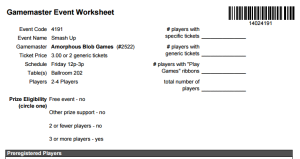
Thank you for running events at U-Con! U-Con is only possible because of the games that you and other dedicated gamemasters bring. We hope you have a fantastic time at the convention!
We simplified our paperwork in order to get you to gaming even faster. Here are some instructions to help you understand what to expect and to make your experience as smooth as possible.
When you arrive onsite, please check in with Registration to pick up your badge and event worksheets. If you are a GM with a group such as Pathfinder Society, Adventurer’s League, Games on Demand, or TSA Games please pick up your badge from your group leader. You may also need to stop at Registration to pick up any tickets for which you preregistered.
Start your event. Please wait 10 minutes after the scheduled start time of your event for players to arrive. Check that all your players have valid badges – those without should be politely asked to visit Registration. Priority for playing at events is as follows:
- Tickets to your specific event, then
- Generic tickets or “Play Games All Weekend” ribbons on a first-come first-serve basis.
Fill out event worksheet before starting the event.
- Check the number of generic tickets required for entry. Some events require multiple generics.
- Enter the number of players with specific tickets, generic tickets, and ribbons.
- Add the number of players to get the total (not counting the GM).
- Circle the prize token eligibility based on the number of players. GM’s that decide to play in their event they are running do not count towards the total of players and are also not eligible for winning that game’s prize token.
- Affix all tickets to the worksheet. Use the back if you need more room.
Prize Support. U-Con has some prize support provided by donations and our vendors. Your event’s eligibility information is included on your event worksheet. If eligible, prize tokens will be provided by the event runner. If your game has no clear winner (such as with RPGs), use an alternate means of determining a winner, such as by players voting for most fun player or best role player, or even just rolling dice. Please note that the winner must have supplied a tickets or be wearing an event ribbon to win a prize token. GM’s are not eligible for prizes in a game that they are running. Prize tokens can be redeemed at Registration until it closes on Sunday.
Event Runners. A volunteer will come by during your event to collect your event ticket. In order to minimize the interruption, please have your event worksheet filled out ready to go. The Event Runner will take your worksheet and hand you a prize token (if appropriate for your game). If you prefer to not have your game interrupted, please let Registration know. Please provide feedback about the prize support policy to the Chair, not the Event Runner!
Reclaim Your Deposit! If you sent us a gamemaster deposit or paid $10 for a gamemaster badge, you may come to Registration after your last event to claim your GM refund. In the case of GMs with events running up to the convention close, please come earlier on Sunday to receive your refund. You may also choose to donate your deposit to support next year’s convention!
Frequently Asked Questions
- I have open seats/not enough players. Grab a cone! Green cones placed on your table indicate to attendees that you have an open seat available. Feel free to prop up the game lid or book next to the cone so attendees can quickly glance and see what’s playing. Remember to remove the cone from the table when seats are filled. Please return green cones to their designated table.
- I still don’t have enough players. What now? What a bummer! Please bring any players to Registration who need a refund. You may turn in your event worksheet directly to Registration rather than waiting for the event runner. You can also get your GM deposit back if this was your last event.
- What should I do if no runner picks up my event info? We apologize for the inconvenience! Please bring your worksheet to Registration following your event. If your event is eligible for a prize token, please bring your event winner to Registration so the prize token can be claimed.
- Who will assist with a facility problem? Please contact Registration, or tell your Event Runner, regarding facility issues like trash, the water station, or if a restroom needs some attention.
- My assigned table was occupied! What should I do? Scheduled events have priority so politely ask the occupiers to move. Or feel free to contact Registration to have a Staff member resolve the situation.
